|
<< Click to Display Table of Contents >> RelateGeneral Options |
  
|
|
<< Click to Display Table of Contents >> RelateGeneral Options |
  
|
![]() The General Options panel provides stacking options that are more general in nature.
The General Options panel provides stacking options that are more general in nature.
To view a particular option’s settings, click the name of the option in the Option list. The currently selected setting will be displayed in the Settings list. To change an option setting, select the option and click the desired setting in the settings list.
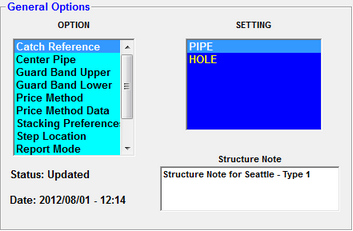
Structure Note
A default Structure Note may be entered for each manhole relationship. The default note is automatically added to each new structure created in the Quote screen.
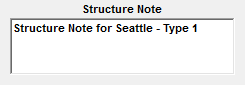
|
Options |