|
<< Click to Display Table of Contents >> Quote - Quick BuildStructure Data Grid |
  
|
|
<< Click to Display Table of Contents >> Quote - Quick BuildStructure Data Grid |
  
|
Specifications
Select the Specification, Type, and Size for each structure from the browser lists.
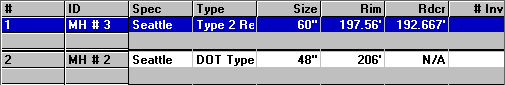
Elevations
Enter the required elevations in the edit field for the active row.
The elevations are measured at the upper surface for the Rim, at the lower surface for the Reducer, and at the flow line of the pipe for the Inverts (outlet and inlets).
If the Reducer position is not active for the currently selected relationship, the Reducer column will be inactive.
Inverts
The "# Inv" column controls the number of lines available to hold information for the Structure inverts. As the number of inverts is increased, additional lines will be added to enter invert information. The new lines will copy the last line of invert data that existed in the structure before the addition.
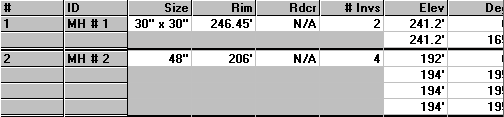
Degrees
The Angle is measured in degrees from zero to the Invert center-line. Pull down the list and select the desired angle. Angles other than those listed may be typed into the field.
Pipe Type
Pipe definitions are established on the Stock screen. Pull down the Pipe list and select the desired pipe type. If a new pipe definition is needed it must be added to the Stock screen by the administrator.
Pipe Diameter
The Diameter is the inside diameter of the pipe. Pull down the Diameter list and select the desired pipe diameter. Pipe diameters are part of the pipe definitions established on the Stock screen.
Connector
Connectors are established on the Stock screen. Pull down the Connector list and select the desired connector. If a different connector definition is needed it must be added to the Stock screen by the administrator. If Connector Preferences are enabled this list will show only the preferred connectors for the selected pipe.
Connector Kits
Connector Kits are a convenient way to add ancillary connector parts. To add a Connector Kit to the currently selected invert, click the Kit button to open the Connector Kit Selector screen.
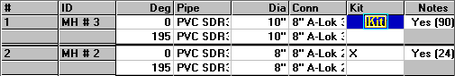
Notes
The Notes column will display a button that, when clicked, operates similar to its namesake on the Detail Build screen.
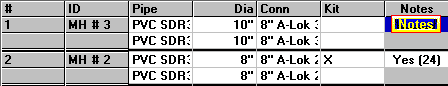
|
More information |