|
<< Click to Display Table of Contents >> Quote - Quick BuildKit Selector Panel |
  
|
|
<< Click to Display Table of Contents >> Quote - Quick BuildKit Selector Panel |
  
|
Connector Kit Selector Panel
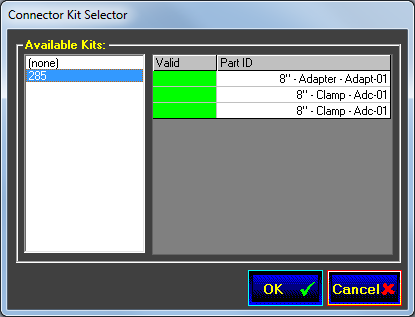
The list on the left shows all of the kits that are available to be used with the current connector. Clicking on the name of a kit will load a list of the parts included within that kit.
Parts that are properly defined and ready for use will have a green box next to them, while parts that are not ready for use will be marked with a red box.
Clicking the OK button will select the currently highlighted kit and return to the Build screen.