|
<< Click to Display Table of Contents >> Quotes - Manhole BuildStructure Notes |
  
|
|
<< Click to Display Table of Contents >> Quotes - Manhole BuildStructure Notes |
  
|
![]() Click on the Notes button to open a text edit field. Enter in this field any information that is unique to the current structure and click OK.
Click on the Notes button to open a text edit field. Enter in this field any information that is unique to the current structure and click OK.
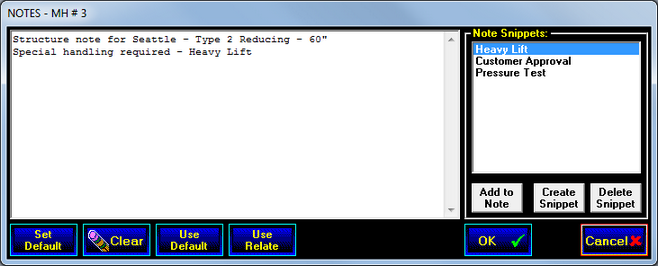
Job and Structure Note Library
The Note Snippet Library is used to quickly append frequently used text to Job and Structure notes. Several snippets can be added to a structure note to build up custom combinations to suit any particular circumstance.
Using Snippets
To add a snippet to the current job note, simply select the snippet title in the list and click the “Add to Note” button.
For an even faster operation, double-click on the snippet’s name, or drag and drop the snippet name into the notes area.
|
More information |
![]() Set as Default
Set as Default
The Set as Default button makes the current note become the default note assigned to new structures.
![]() Clear
Clear
Clicking the Clear button will clear the text in the note edit field.
![]() Use Default
Use Default
The Use Default button replaces the current note with the default note assigned to new structures.
![]() Use Relate
Use Relate
The Use Relate button replaces the current note with the note that is assigned to the current relationship
![]() OK
OK
Choosing the OK button will save the text as the structure note for the current structure.
![]() Cancel
Cancel
The Cancel button returns to the previous screen without changes.