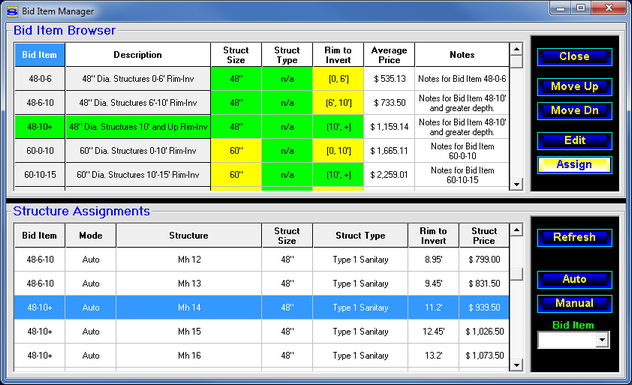|
<< Click to Display Table of Contents >> Structure Assignments |
  
|
|
<< Click to Display Table of Contents >> Structure Assignments |
  
|
Overview
The Structure Assignments panel displays the individual structures and their bid item assignments. It provides the flexibility to manually assign bid items when necessary. It can also be used to highlight the relationships between the structure and the bid item definitions for easy understanding of the bid item assignments.
![]()
Click the Assign button to activate the assignment process and display the Structure Assignment panel.
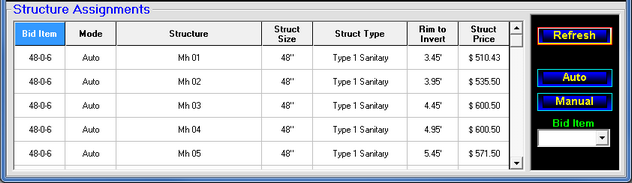
STACK-IT automatically compares each structure to the bid items to look for a match. When a match is found, the bid item identifier is assigned to the structure. The Structure Assignment panel lists the characteristics of each structure, including its bid item assignment.
Command Buttons
![]()
The Refresh button performs the assignment process and displays the results.
![]()
Selecting the Auto button allows STACK-IT to automatically compare each structure to the bid items and to assign the corresponding bid item identifier to the structure. It is recommended to use the Auto mode.
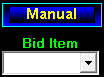
The Manual button allows the user to manually assign a selected bid item to one or more structures. Select the structures, click on the Bid Item drop down list to select the desired bid item identifier, then click the Manual button. The selected bid item will now be assigned to the highlighted structures.
Bid Item Assignment Preview
For details about an individual structure, select the structure's row in the Structure Assignments panel. The Bid Item Browser will then highlight criteria that matches the structure in green and highlight criteria that does not match the structure in yellow.