|
<< Click to Display Table of Contents >> Selective Export |
  
|
|
<< Click to Display Table of Contents >> Selective Export |
  
|
Click on the Export button and the Quote Export screen will appear with the structures in the current quote displayed.
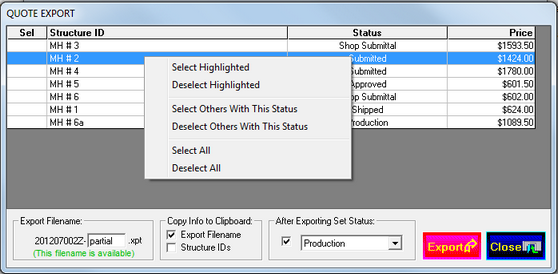
Structures can be selected or deselected by clicking in the “Sel” column of the structure row or, for more options, highlight one or more structures and right click to display a drop down menu.
Check one or both of the boxes in the “Copy to Clipboard” section to add details about this export to your clipboard. This makes it easy to paste this information into e-mail messages or other software.
To set the status of each exported structure, check the box in the “After Exporting Set Status” section and then select the status to assign from the list.
Click the “Export” button and the selected structures will be exported. If you selected to copy information to the clipboard, or set a new status for the exported structures, it will be done automatically after exporting.
Selective Export is enabled in the Quote Mirror Configuration screen.
|
More information |