|
<< Click to Display Table of Contents >> Quote Mirror |
  
|
|
<< Click to Display Table of Contents >> Quote Mirror |
  
|
The Quote Mirror screen lets you set-up and activate STACK-IT's quote data exporting capability.
![]() This screen can be opened through the Path screen by clicking on the Quote Mirror button.
This screen can be opened through the Path screen by clicking on the Quote Mirror button.
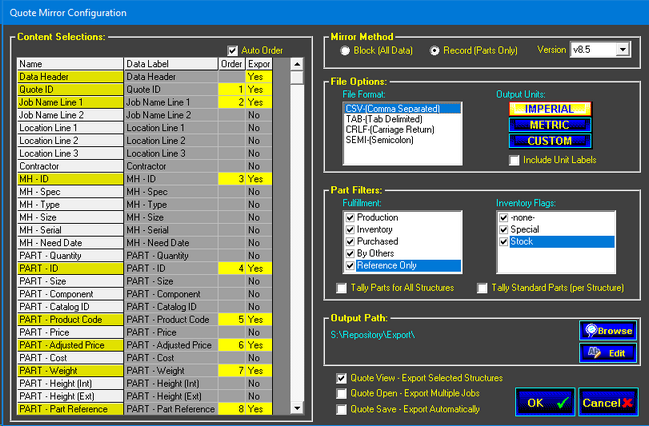
The "Content Selections" list shows all of the items for each quote that can be included in the mirrored quote files. To include an item in the mirror file, click in the Yes/No column to select the items to included.
The "Mirror Method" and "File Options" panels provide options to control how the selected data will be written to the file.
In the "File Format" list, select the format to be used in delimiting the data in the file.
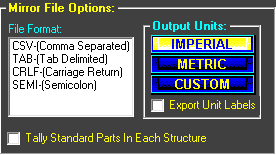
In the "Output Units" panel, select the unit of measure for the values being placed in the mirror file. The specific units are the same as those set in the
Unit_of_Measure_Configuration Setup screen.
When checked, the "Export Unit Labels" box will tell STACK-IT to print the unit of measure labels for each data item (i.e. ft, in, mm, M).
The "Output Path" panel displays the path that is currently set to receive quote mirror files. To change the current path, click on the "Browse…" button and then select the desired path.
![]()
Checking the box next to “Enable Bulk Mirror” will allow the user to export data from multiple files in the Quote Open screen. After being enabled on this screen, a Quote Mirror button will be displayed on the Quote Open screen. The feature is independent from the standard mirroring function. It may be enabled whether the Active Quote Mirror check box is checked or unchecked.
![]() Once the mirror feature has been configured, checking the box next to “Activate Quote Mirror” will activate it. When the mirror is turned on, a mirrored file will be saved to the specified path each time a quote is saved. This file will have the same file name as the original quote, but the file will be saved with an “.XPT” extension. This ability allows STACK-IT quote data to be imported into other applications, such as accounting and inventory programs.
Once the mirror feature has been configured, checking the box next to “Activate Quote Mirror” will activate it. When the mirror is turned on, a mirrored file will be saved to the specified path each time a quote is saved. This file will have the same file name as the original quote, but the file will be saved with an “.XPT” extension. This ability allows STACK-IT quote data to be imported into other applications, such as accounting and inventory programs.
![]() When “Enable Selective Export” is activated in the mirror configuration screen, the View screen will have an “Export” button. Click the Export button to open the Quote Export Screen.
When “Enable Selective Export” is activated in the mirror configuration screen, the View screen will have an “Export” button. Click the Export button to open the Quote Export Screen.
Click the "OK" button to accept the current configuration.
Click the "Cancel" button to discard any changes made since entering the screen.
NOTE: The order of the structures in the quote file, as shown on the View screen is the order in which the information will be placed in the export file. This makes it possible to control the order of the structures when imported to another system.
Hole Locations
The Block format includes content selections for Precast Height and Hole Locations (vertical and horizontal).
The reference points for the Hole Location are Factory Options.
|
More information |