|
<< Click to Display Table of Contents >> Path Selector |
  
|
|
<< Click to Display Table of Contents >> Path Selector |
  
|
Path Selection Buttons
![]()
Click the Browse button to open a Path Selector window that allows you to find the Path you want to use.
![]() If you already know the exact name of the Path you want to use, click the Edit button and type it in.
If you already know the exact name of the Path you want to use, click the Edit button and type it in.
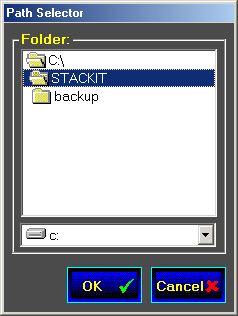 Path Selector
Path Selector
The directory (top) list shows the directory structure of the currently selected drive. The drive (bottom) list displays the currently selected drive, and other drives that are available to be selected.
Using these lists, navigate to the desired directory, and then click the OK button. To cancel the selection of a path, click the Cancel button.
|
When the Home & Away Factory Option is enabled two buttons will appear at the top of the Path screen to switch between setting the Home paths and the Away paths.
|
|
More information |