|
<< Click to Display Table of Contents >> Quote - PrintOverview |
  
|
|
<< Click to Display Table of Contents >> Quote - PrintOverview |
  
|
![]() The Quote Print screen is used to select structures, report layouts and options for printing. This screen provides the ability to preview the pages before the estimate is sent to the printer.
The Quote Print screen is used to select structures, report layouts and options for printing. This screen provides the ability to preview the pages before the estimate is sent to the printer.
The Print button on the Quote screen opens the Quote Print screen.
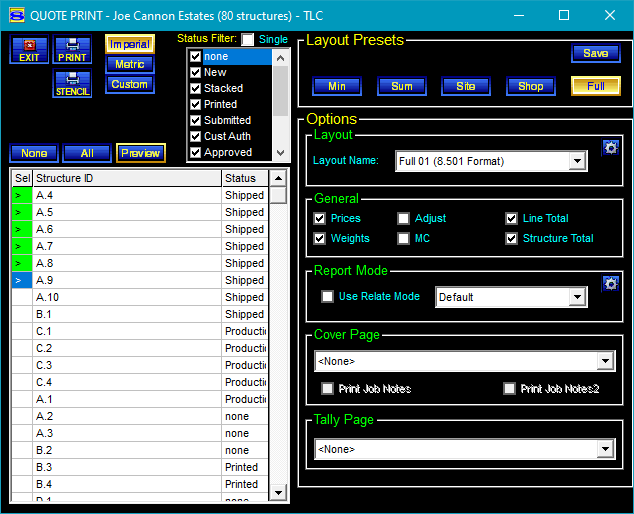
Unstacked Build Changes
When the Print button is clicked, each structure is checked to determine if any data has been modified (on the Build screen) since it was last stacked. If any structure data has changed, a message is displayed warning that the structure data is out-of-date. The user is presented the option to stack the changed structures or to proceed on the Print screen.
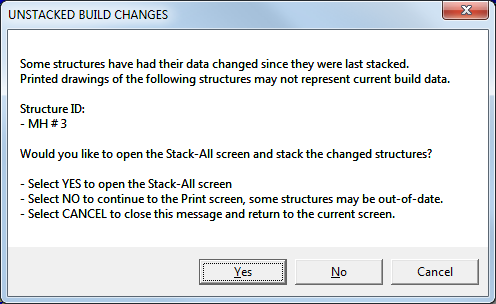
The Structure Identifier list shows all of the structures in the current quote.
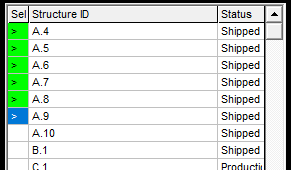 Several methods are available to select structures for printing.
Several methods are available to select structures for printing.
| • | Click a structure to add or remove it from the selection |
| • | Click and drag to add or remove multiple structures from the selection |
| • | Click one structure and Shift-Click to add multiple structures to the selection |
The Status Filter list is used to reduce the number of structures shown in the Structure Identifier list based on the status of the structures.
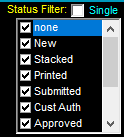 Several methods are available to select structures for printing.
Several methods are available to select structures for printing.
| • | Click a filter to turn it on or off |
| • | Click one filter and Shift-Click to turn on a group (or all) filters |
| • | Turn on the Single check box and then click any filter to turn that one on and all others off |
|
Options
|