|
<< Click to Display Table of Contents >> Layout Options |
  
|
|
<< Click to Display Table of Contents >> Layout Options |
  
|
Current Layout Name
The Current Layout Name pull-down list selects the layout type to be used for printing the current quote.
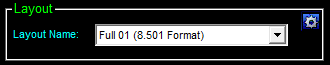
General Options
There are numerous options available for controlling how the printout will appear, but some of the options only affect specific types of layouts.
![]() The Prices and Weights boxes determine if prices and/or weights will appear on tally pages or on printouts that are capable of printing prices and weights (i.e. pages that contain the Structure Summary object).
The Prices and Weights boxes determine if prices and/or weights will appear on tally pages or on printouts that are capable of printing prices and weights (i.e. pages that contain the Structure Summary object).
 The Adjust and MC options will turn on or off the printing of Total Adjustment and Marginal Contribution when a layout calls for them.
The Adjust and MC options will turn on or off the printing of Total Adjustment and Marginal Contribution when a layout calls for them.
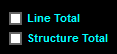 The Line Total and Structure Total boxes determine if line-by-line totals and/or structure totals of prices and/or weights will be printed.
The Line Total and Structure Total boxes determine if line-by-line totals and/or structure totals of prices and/or weights will be printed.
For the prices to be printed, the Prices check box must be turned on and one or both of the Line Total or Structure Total check boxes must be checked. This will tell STACK-IT to print prices and where to print them.
The printing of weights also requires that one or both of the Line Total or Structure Total check boxes are activated.
Report Mode Options
The Report Mode Profile feature provides access to templates that control the printing of invert information. A profile can be selected from the list, or the Use Relate Mode box can be checked and STACK-IT will use the profile associated with each structure’s relationship.
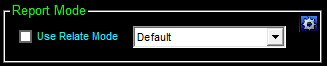
This feature is particularly designed to make it easy to change the printing of hole locations to match the manufacturing process (dimensions for casting versus dimensions for coring.)
|
More information |
Tally Page
The Tally Page pull-down list selects the layout for the quote tally sheet. A tally sheet is a complete list of all components used in the estimate, and is printed as the last page in a quote.

The Tally Page can be configured (via the Report Layout Configuration screen) to tally prices or weights, but not both at once.
The Tally Page pull-down list only displays page layouts that are specifically designed to be tally pages.
When the list selection is <None>, there will be no tally sheet included in the printout.
Cover Page
The Cover Page pull-down list selects the layout for the quote cover sheet.

The Cover Page pull-down list only displays page layouts that are specifically designed to be cover pages.
Check the appropriate boxes to include the Job Notes (Cover and Page 2) entered on the Customer Information panel of the Quote screen.
When the list selection is <None>, there will be no cover page included in the printout.