|
<< Click to Display Table of Contents >> Page Layout |
  
|
|
<< Click to Display Table of Contents >> Page Layout |
  
|
The Page Layout section of the Quote Print screen contains Page Layout Presets buttons and a Layout Options panel.
Page Layout Presets
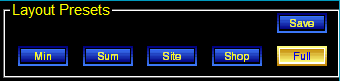
The page layout selector buttons Min, Sum, Site, Shop, and Full provide rapid access to frequently used report layouts and settings. When one of these buttons is selected, the report layout and options assigned to the button will be activated.
The Set Pref button will save the current page layout options as the default for the currently selected print layout button. The next time the button is clicked, the saved settings will be loaded. This makes it easier if you use the same options for a certain type of printout.
Layout Options
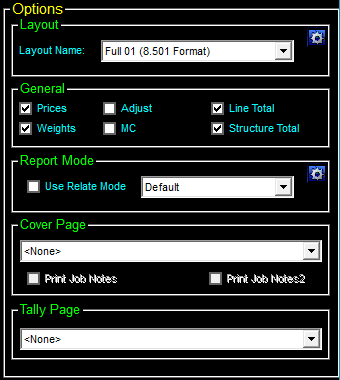
On the Layout Options panel, select the desired layout and other printing options. These options customize the detailed information included (such as prices, weights, etc.) and whether or not a Cover Page or Tally Page is included in the printout.
|
Options |