|
<< Click to Display Table of Contents >> Quote - Manhole StackManual Stacking |
  
|
|
<< Click to Display Table of Contents >> Quote - Manhole StackManual Stacking |
  
|
![]()
Double-clicking on the name of a concrete part in the Expanded Summary list will display the manual stacking Part Selector panel.
|
This panel allows you to insert a new part, or to replace or remove the currently selected part.
For operations that require selecting a new part, the Component and Catalog ID lists present all of the appropriately sized parts that the relationship will allow in the current stack position.
Whenever a selection is made on this panel, the structure will be re-stacked. |
![]() Above
Above
Choose this to take the part identified in the lists and insert it into the stack above the currently selected part and re-stack.
![]() Below
Below
Choose this to take the part identified in the lists and insert it into the stack below the currently selected part and re-stack.
![]() Delete
Delete
This button will delete the currently selected part from the stack, and re-stack the structure.
![]() Replace
Replace
Clicking this button will replace the currently selected stack piece with the one identified in the lists, and then re-stack.
![]() Cancel
Cancel
This button will abort the making of manual changes, and return to the Expanded Summary panel.
![]() Auto
Auto
For parts that have been set to be stacked manually, this button will set the part to the Auto stack mode.
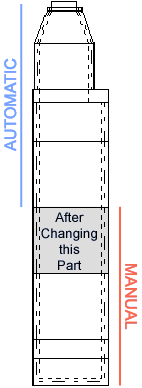 Once a part has been manually adjusted (by being inserted or replaced) its Mode will be shown in the summary list as "Manual." This means that the part will remain locked in place during subsequent stacking operations, preserving the manual selection.
Once a part has been manually adjusted (by being inserted or replaced) its Mode will be shown in the summary list as "Manual." This means that the part will remain locked in place during subsequent stacking operations, preserving the manual selection.
One exception applies to a part locked in "Manual" mode that has price or cost changes made in Stock. Re-stacking the structure will update the part with the latest price and cost values and still leave the part locked in the “Manual” mode.
A second exception applies when a part locked as “Manual” has physical dimensions changed in Stock. Now, re-stacking the structure will change the part back into the “Automatic” stacking mode and will adjust the structure to account for any effect the dimensional changes may require.
Furthermore, when a part is set to the Manual stack mode, all of the parts lower in the stack will also be set to Manual. By freezing the stack below the selected part, STACK-IT is able to ensure that the part elevation remains the same during subsequent stacking operations.
Inversely, setting a part to the Auto stack mode will also change all of the parts above the currently selected part to Auto mode. This gives the program more room in which to find the optimal stack.