|
<< Click to Display Table of Contents >> Hole Oversize Alert Processing |
  
|
|
<< Click to Display Table of Contents >> Hole Oversize Alert Processing |
  
|
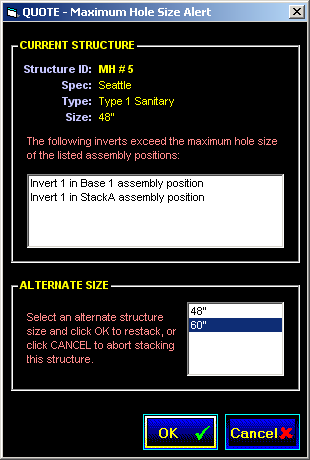
When the structure hole exceeds the Max Hole Size specified in the Relate screen, STACK-IT has three user selectable responses. In the Relate screen, in General Options select the “Oversize Holes” option. The three settings are “Abort,” “Alert,” and “Prompt.”
Abort
When a hole oversize condition is detected, the stacking operation is aborted and an Alert message is generated.
Alert
The stacking process continues to build the structure and displays the resulting stack and an alert message. This setting makes it possible to see the structure with the oversize condition present to allow the user to decide what action to take.
Prompt
The user is presented with a screen displaying a list of all the available sizes for the current structure’s Specification and Type. The user can select an alternate size structure and continue the stacking process. Clicking the Cancel button on this new screen will “Abort” the stacking process.
There must be more than one structure size available for a given Specification and Type.
If the largest structure size is already selected, the only available choice is to abort the stacking operation.
Having Component selections on the Build screen set to Auto-Select is desirable. If a user selected component does not exist in the alternate structure size, the stacking operation will abort.
Manual stack parts selected in the Expanded Stack screen will cause the stacking process to abort when the structure size is changed.