|
<< Click to Display Table of Contents >> Quote - Manhole StackExpanded Summary |
  
|
|
<< Click to Display Table of Contents >> Quote - Manhole StackExpanded Summary |
  
|
![]()
![]() The Expanded button shows the Expanded Summary field, which contains a broader range of information about the current structure.
The Expanded button shows the Expanded Summary field, which contains a broader range of information about the current structure.
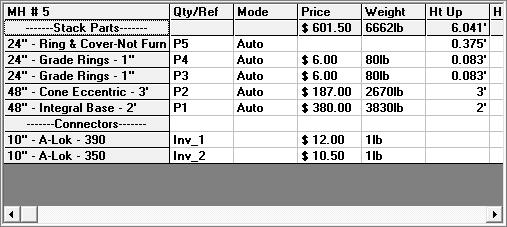
The Expanded Summary lists the parts that are necessary to build the stacked structure. This includes the concrete parts, connector, steps, and coatings. Along the top of the grid, columns display the quantity or part reference number, the stack mode for the part, the price and weight, the height up and height down, and the elevations at the top and at the bottom of the part.
The second row of many of the columns will contain a total of that column, or in the case of the Height Up column, the slack measurement.
STACK-IT can adjust the weight of the concrete parts to account for the material removed for hole penetrations.
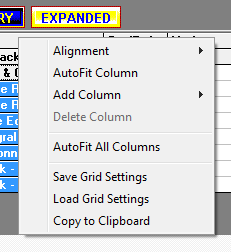
To customize the data grid layout, right click on the gray title bar at the top of the grid. The pop-up menu provides options to align the data in the columns (left, center, right), automatically adjust the column width to fit the data, add available columns of data to the grid, remove columns of data from the grid, save grid settings and load grid settings.
The entire contents of the structure grid may be copied to the clipboard for pasting into Excel or another application.