|
<< Click to Display Table of Contents >> Load Relate Defaults |
  
|
|
<< Click to Display Table of Contents >> Load Relate Defaults |
  
|
The Load Relate Defaults is used to reset the component selections to match the defaults in the structure's relationship.
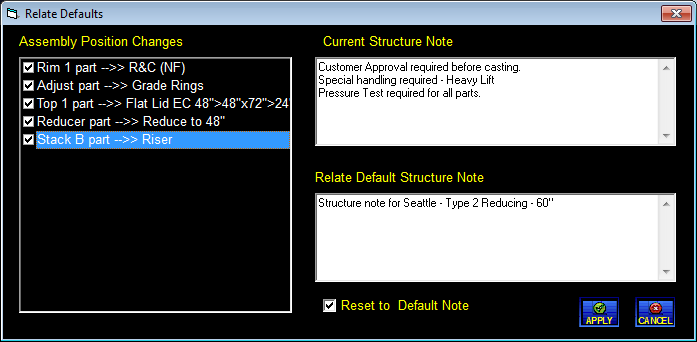
This dialog will be displayed in one of two ways, when the Load Default button is clicked and when the structure's relationship selection is changed and the current component selections do not match the new relationship defaults.
The dialog displays the component panel selections that have been changed from the defaults specified in the selected relationship with a check box to select the settings to be reset.
Assembly Positions
In the Assembly Position Changes list, the component position name and default setting are displayed.
Structure Notes
The current structure note and the relate default note are both displayed.
When the current structure note is the same as the relate default note, or contains the default note, the Reset to Default Note check box will be unchecked.
When the current structure note does not contain the relate default note, the check box will be checked.
|
Click Apply to reset the checked setting back to the default relate values.
|
|
Click the Cancel button to close the dialog without changing ay selections. |