|
<< Click to Display Table of Contents >> Quote - Customer InformationJob Notes |
  
|
|
<< Click to Display Table of Contents >> Quote - Customer InformationJob Notes |
  
|
STACK-IT gives you the ability to have two pages of job notes in the quote file.
Job Notes Selector
 Click on the Cover button to enter notes for the first page of job notes. This is typically used for standard cover page information.
Click on the Cover button to enter notes for the first page of job notes. This is typically used for standard cover page information.
In cases where a second cover page is needed, click Page 2 to enter a second page of notes.
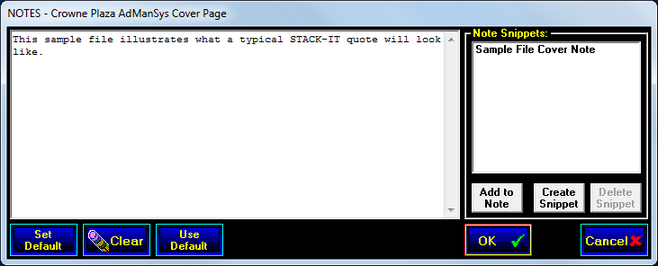
Using Snippets
To add a snippet to the current job note, simply select the snippet title in the list and click the “Add to Note” button.
For an even faster operation, double-click on the snippet’s name, or drag and drop the snippet name into the notes area.
|
More information |
Cover Page
![]() The Cover button opens a screen that accepts information unique to the current quote, such as any comments and/or limiting conditions your firm issues with its job quotations or submittals. This information will be printed on the estimate cover page.
The Cover button opens a screen that accepts information unique to the current quote, such as any comments and/or limiting conditions your firm issues with its job quotations or submittals. This information will be printed on the estimate cover page.
Page 2
![]() The Page 2 button opens a screen used to enter a second page of notes that may be used to include directions to the job site, or other information that is not appropriate to put on the cover page.
The Page 2 button opens a screen used to enter a second page of notes that may be used to include directions to the job site, or other information that is not appropriate to put on the cover page.
Set as Default
![]() The Set as Default button makes the current note become the default note assigned to new quotes.
The Set as Default button makes the current note become the default note assigned to new quotes.
Clear
![]() Clicking the Clear button will clear the text in the note edit field.
Clicking the Clear button will clear the text in the note edit field.
Use Default
![]() The Use Default button replaces the current note with the default note assigned to new quotes. Cover and Page 2 can each have their own default note.
The Use Default button replaces the current note with the default note assigned to new quotes. Cover and Page 2 can each have their own default note.
Cancel
![]() The Cancel button returns to the previous screen without changing the job notes.
The Cancel button returns to the previous screen without changing the job notes.
OK
![]() Choosing the OK button will save the text as the job note for the current quote.
Choosing the OK button will save the text as the job note for the current quote.