|
<< Click to Display Table of Contents >> Quote - Manhole StackStructure Top / Side View |
  
|
|
<< Click to Display Table of Contents >> Quote - Manhole StackStructure Top / Side View |
  
|
The Display Panel shows the structure for the selected structure. It can be toggled between the Top and Side views.
Circular
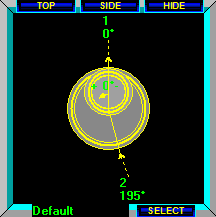
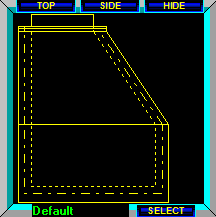
Rectangular
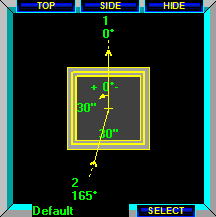
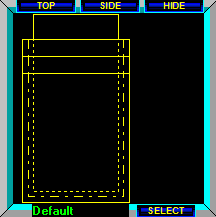
The Invert position top view shows the relative radial positions of all Inverts as specified in the Angle column on the Manhole Build screen.
In these examples, the position of zero degrees is up, and the progression is counter-clockwise. These settings can be changed by clicking the Sel button and choosing a different Report Mode Profile. Checking the Use Relate box will automatically choose each Relationship's selected Report Mode Profile.