|
<< Click to Display Table of Contents >> Quote - Manhole StackInvert Flat Pattern View |
  
|
|
<< Click to Display Table of Contents >> Quote - Manhole StackInvert Flat Pattern View |
  
|
The Invert Flat Pattern view is a flat pattern drawing of the manhole components that have Inverts. It shows the structure unwrapped and relative position of the invert holes.
Circular
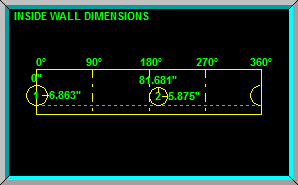
Rectangular
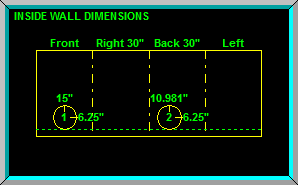
The calculations are based on the Size, Wall Thickness, and Steel Cover dimensions supplied on the Stock screen. Steel Cover is the dimension from the interior wall to wire center-line.
Circular structures are unwrapped starting at zero degrees and ending at 360 degrees. The degrees are noted at the top of the panel.
Rectangular structures are unwrapped starting with the front face and ending with the left or right face, depending upon the direction of rotation selected. The faces are noted at the top of the panel.
The flat pattern drawing shows the stacked components, in yellow, scaled to their relative heights with their respective labels. All Invert penetrations are shown as circles or ellipses.
The penetration circles are positioned from left to right and match the degree radial center-lines in the plan view. The penetration circles are also positioned vertically as specified in the elevation column on the Build screen.
Interferences are made obvious and edge cuts through stacked components become apparent. To see an approximate distance between two points on the flat pattern, click the pointer at the first point and drag to the second point.