|
<< Click to Display Table of Contents >> General Mode |
  
|
|
<< Click to Display Table of Contents >> General Mode |
  
|
Overview
The General mode is used to activate the rules for defining bid items. It also provides the flexibility to control whether structures are assigned to a single bid item or distributed among multiple bid items based on depth.
![]()
The General button opens the General Options panel.
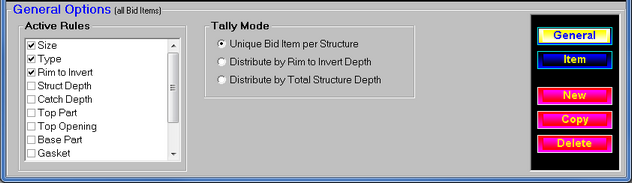
Active Rules
The Active Rules list displays all of the rules available for use in defining the bid item.
Turn on the check box to activate a rule. Each active rule has a corresponding column in the Bid Item Browser panel.
Turn off the check box to deactivate a rule. Deactivating a rule will remove the corresponding column from the Bid Item Browser.
The default active rules are Structure Size, Structure Type, Rim to Invert Depth, and Average Price. The user can activate and deactivate the rules as necessary. While all of the rules may be activated, it is rare that circumstances require more than three or four active rules at a time.
Tally Mode
There are three Tally Modes that determine how structures are assigned to bid items. The modes are Unique Bid Item per Structure, Distribute by Rim to Invert Depth, and Distribute by Total Structure Depth.
Unique Bid Item per Structure
When a structure matches all the active rules for a bid item, the entire structure is assigned to that particular bid item. The structure's price, cost, depth and other data is tabulated as part of the assigned bid item.
|
Example Illustrated to the left are two bid items that have different depths. Bid item #1 is defined as structures that are 0 to 8 feet. Bid item #2 is defined as structures that are deeper than 8 feet.
The structure highlighted in gold matches, and is assigned to, bid item #1. The structures highlighted in purple match, and are assigned to, bid item #2. |
Distribute by Rim to Invert Depth
This tally mode makes it possible to spread the structure data across multiple bid items based on the Rim to Invert Depth of the structure.
|
Example Illustrated to the left are two bid items that have different depths. Bid item #1 is defined as the first 8 feet of any structure. Bid item #2 is defined as the portion of any structure that exceeds 8 feet.
The portions of the structures highlighted in gold fit within the depth range of bid item #1 and are assigned to bid item #1.
NOTE: In this illustration the entire short structure is assigned to bid item #1.
The portions of the structures highlighted in purple fit within the depth range of bid item #2 and are assigned to bid item #2.
The two taller structures are distributed across bid items #1 and #2. |
Distribute by Total Structure Depth
Similarly, this tally mode spreads the structure data across multiple bid items based on the Total Structure Depth.