|
<< Click to Display Table of Contents >> StockBrowser Panel |
  
|
|
<< Click to Display Table of Contents >> StockBrowser Panel |
  
|
The Inventory Browser contains all existing parts that are available for estimating, and is the method to select a single part out of the entire collection.
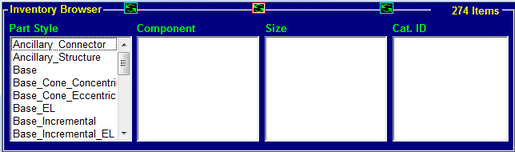
There are four lists, labeled: Part Style, Size, Component, and Catalog ID. When a selection is made in a list, all available sub-selections are shown in the list to the right.
These lists reflect the information entered in the Identification edit fields for each part.
Part Style List
The part style selection controls the illustration in the Display Panel.
Size List
The Size list identifies the diameter and rectangular dimensions of stock pieces that are used to assemble manholes or catch basins.
This list may show dimensions that are not the actual part size, but instead, dimensions that identify the basic structure.
Component List
The Component List identifies the various kinds of stock pieces that are used to assemble the manholes.
Catalog ID List
Catalog ID identifies a unique part in a component group. For precast parts, this is typically the catalog height of the part.
Stock Browser Swap Button
![]() The small arrow buttons above the Inventory Browser switch positions of the two adjacent lists.
The small arrow buttons above the Inventory Browser switch positions of the two adjacent lists.
With these buttons you can promote any list to the sorting (left) position.