|
<< Click to Display Table of Contents >> Quote - Estimate ViewStack-All |
  
|
|
<< Click to Display Table of Contents >> Quote - Estimate ViewStack-All |
  
|
![]() The Stack-All button provides the ability to re-stack all of the manholes in the current quote.
The Stack-All button provides the ability to re-stack all of the manholes in the current quote.
This is useful in the event there is a configuration change on the Stock or Relate screen. It allows a global update of the structures.
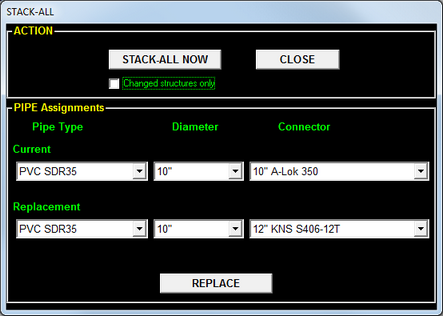
In addition, it provides the ability to make pipe and connector substitutions throughout the entire quote. This eliminates the need to select each structure individually and make the substitutions.
To Make the Substitution
1. Select a currently assigned pipe type, diameter and connector.
2. Select the replacement pipe type, diameter and connector.
3. Click the Replace button.
4. Click the Stack-All Now button.