|
<< Click to Display Table of Contents >> Relates |
  
|
|
<< Click to Display Table of Contents >> Relates |
  
|
![]()
The Relates category on the Replacer screen makes it possible to change the current relationship for multiple structures.
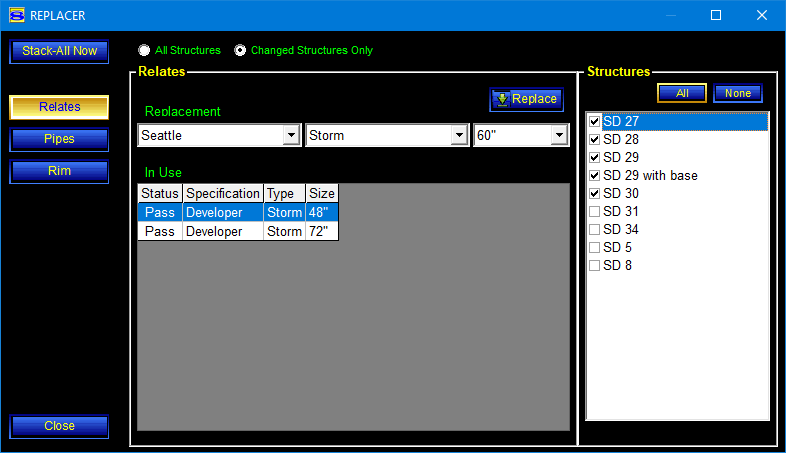
Tables and Buttons
In-Use Table |
The In-Use table shows the currently used relationships. This is where you select any relationship you want to change.
|
Replacement Lists |
The replacement lists show the spec, type, and size choices that can be used as the replacement relationship. |
Structures List |
The selected structures (with the checkmark) will be the ones affected by the replacement operation. |
|
Clicking the Replace button executes the replacement operation. |
To Make the Substitution
| 1. | Select the relate that's currently in use, shown in the In-Use table. |
| 2. | Select the replacement relate from the lists at the top of the panel (starting with the list on the left). |
| 3. | Select the structure(s) to be changed In the Structures panel. |
| 4. | Click the Replace button. |
| 5. | Click the Stack-All Now button to restack the changed structures. |
See Replacer for details about alerts and how to resolve them.