|
<< Click to Display Table of Contents >> RelateAdd Panel |
  
|
|
<< Click to Display Table of Contents >> RelateAdd Panel |
  
|
![]() When the Add button is clicked, the Add Relationship panel is displayed.
When the Add button is clicked, the Add Relationship panel is displayed.
Select a specification and type from the pull-down list or click in the edit area and type in a new entry.
Select the size from the pull down list. The sizes in the list are controlled by the part definitions in the Stock screen.
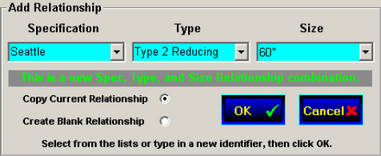
To copy an existing relationship, select the current relationship before clicking the Add button. The Specification, Type and Size lists will initially display settings for the current relationship. Then click the “Copy Current Relationship” option and make the appropriate changes in the Spec, Type and Size.
To create a blank relationship, click the “Create Blank Relationship” option.
![]() Click the OK button to add the relationship.
Click the OK button to add the relationship.
![]()
Click the Cancel button to close the panel and return to the Relationship Browser screen.