|
<< Click to Display Table of Contents >> Object - Top View |
  
|
|
<< Click to Display Table of Contents >> Object - Top View |
  
|
The Top View object is used to place a top view drawing of a part or a structure.
When used on a Part Data page, the Top View object will print a single part at a time. Structures that have more than one part with hole penetrations will have separate top views for each part.
When the Top View has the Enable Inverted Drawing option checked, and the Report Mode profile is set to allow inverted drawings, then parts with inverted drawing enabled in Stock will be drawn upside-down.
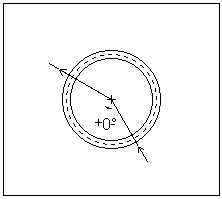
|
Options |