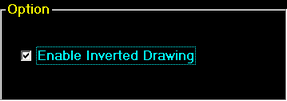|
<< Click to Display Table of Contents >> Config Option - Inverted Drawing |
  
|
|
<< Click to Display Table of Contents >> Config Option - Inverted Drawing |
  
|
When the current Report Mode profile is set to enable Inverted Drawings, and the current part’s MfgFlags property (in Stocks) is set to “Enable Inverted Drawing,” this configuration option will allow the Top View to draw the part upside-down.
This option is only available for part-based page layouts.