|
<< Click to Display Table of Contents >> Config Option - Part Shading |
  
|
|
<< Click to Display Table of Contents >> Config Option - Part Shading |
  
|
This configuration option can turn the shading for the Top View on and off. Parts at the bottom of the structure are shaded darker and parts at the top of the structure are shaded lighter.
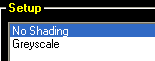
To enable shading, click on Grayscale.
To disable shading, click on No Shading.