|
<< Click to Display Table of Contents >> Config Option - Part Info |
  
|
|
<< Click to Display Table of Contents >> Config Option - Part Info |
  
|
This configuration option provides the ability to include general part information in the object.
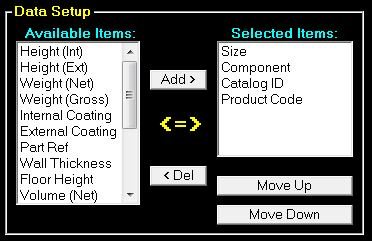
To include an information item, select the item in the 'Available Items' list and click the Add button.
To remove an information item, click the item in the 'Selected Items' list and click the Del button.
To change the order of the included item, click an item in the 'Selected Items' list and click the Move Up or Move Down button until the desired order is obtained.
Item |
Description |
|---|---|
Size |
The Size of the current part. |
Component |
The Component name of the current part. |
Catalog ID |
The Catalog ID of the current part. |
Floor Height |
The thickness of the floor. Applies to base and slab part styles. |
Height (Ext) |
The exterior height (including floor height) of the current part. |
Height (Int) |
The interior height (not including floor height) of the current part. |
External Coating |
The amount of coating needed to coat the outside of the part. |
Internal Coating |
The amount of coating needed to coat the inside of the part. |
Part Class |
The part's database identifier (PID). Generally only used for internal purposes. |
Part Need Date |
A date specified on the QUOTE - PROD screen. Usually the expected delivery date or customer's desired delivery date. |
Part Ref |
A reference number denoting the stack position of the current part. This reference number can appear on other page objects, such as Flat Pattern or Expanded Summary. |
Part Serial |
A globally unique identifier (GUID) associated with the part. |
Plant |
A text value assigned to the part during the quote data export process. Requires additional factory options. |
Product Code |
The ProdCode property of the current part. |
Seam Down |
The seam profile for the bottom of the part. |
Seam Up |
The seam profile for the top of a part. |
Size Down |
The mating size at the bottom of the part. |
Size Up |
The mating size at the top of the part. |
Stage |
A number assigned to the part during the quote data export process. Requires additional factory options. |
Volume (Gross) |
The cubic yards required for the part, before the volume of hole cutouts are subtracted. |
Volume (Net) |
The cubic yards required for the part, after the volume of hole cutouts are subtracted |
Wall Thickness |
The thickness of the part wall. |
Weight (Gross) |
The weight of the current part, before any hole weights are subtracted. |
Weight (Net) |
The weight of the current part, after hole weights are subtracted. |