|
<< Click to Display Table of Contents >> Holes Through Corners |
  
|
|
<< Click to Display Table of Contents >> Holes Through Corners |
  
|
When enabled, this option allows holes to cut into the corners of rectangular structures.
The Standard Configuration will move holes horizontally to avoid putting holes in the corners of parts.
When the angle of the invert would cause the connector and pipe to intersect the corner of the structure, the hole will be moved so that the entire hole will be in a single structure face.
Standard Configuration
|
|
|
|
0º |
20º |
45º |
55º |
With the Holes Through Corners option installed, connectors and pipes will be allowed to pass through corners.
To allow holes through corners, the connector used must have the manufacturing flags in Stock set to "Allow in Corner." If the manufacturing flags is field is set to "None," the connector will not be allowed to go through a corner.
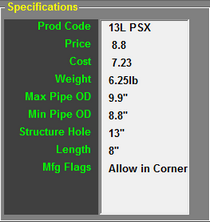
Holes Through Corners Option Installed
|
|
|
|
0º |
20º |
45º |
55º |