|
<< Click to Display Table of Contents >> User Setup OptionsConnector Preferences |
  
|
|
<< Click to Display Table of Contents >> User Setup OptionsConnector Preferences |
  
|
This screen allows you to set preferences to associate a given pipe type and diameter with the preferred connector (or connectors). Then, in the Build screen, only the preferred connector will be displayed in the connector list when the pipe is selected. This makes it easier to select the preferred connector for a given pipe type or structure size.
There is also an override capability also on the Build screen for those cases in which a non-preferred connector must be used.
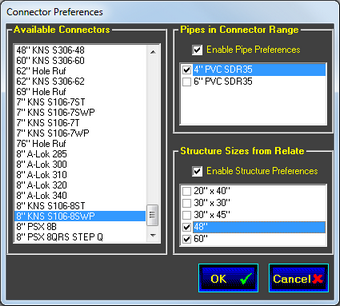
When the 'Enable Pipe Preferences' and the 'Enable Structure Preferences' check-boxes are unchecked, all connector preferences are turned off; all connectors that fit a selected pipe outside diameter will be listed on the Quote screen.
![]() The 'Enable Pipe Preferences' check-box turns on the ability to associate the selected connector with a particular pipe type and diameter. To make the association, select the connector in the list on the left, and then turn on the check-box by the pipe to be associated with the selected connector.
The 'Enable Pipe Preferences' check-box turns on the ability to associate the selected connector with a particular pipe type and diameter. To make the association, select the connector in the list on the left, and then turn on the check-box by the pipe to be associated with the selected connector.
![]() The 'Enable Structure Preferences' check-box turns on the ability to associate the selected connector with a particular structure size. To make the association, select the connector in the list on the left, and then turn on the check-box by the structure sizes that the selected connector can be used with.
The 'Enable Structure Preferences' check-box turns on the ability to associate the selected connector with a particular structure size. To make the association, select the connector in the list on the left, and then turn on the check-box by the structure sizes that the selected connector can be used with.
When the preferences are enabled, pipe and/or structure preferences will need to be set for each connector. This will make the connectors show up in the Quote screen.
When a pipe type and diameter are selected on the Quote Build screen, the connector list will show only the connectors that meet both the pipe and structure preferences. This may result in only one or two connectors being displayed even though there may be several additional connectors that will actually fit the pipe.
If there are no connectors that meet both preferences, no connectors will be displayed in the list. Keep in mind that one or both types of preferences can be set, so if there are no connectors displayed it may be due to a Connector to Pipe preference or a Connector to Structure Size preference. Enable one set of preferences at a time to assist in understanding what is driving the connector choices.
When preferences are enabled, there is always a preference override capability. The “Show All In-Range” selection will disregard the
preferences and list all connectors that will actually fit the selected pipe.