|
<< Click to Display Table of Contents >> Config Option - Structure Info |
  
|
|
<< Click to Display Table of Contents >> Config Option - Structure Info |
  
|
This configuration option provides the ability to select the structure information to be included on the Structure ID object.
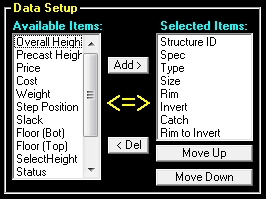
To include a data item, select the item in the “Available Items” list and click the Add button.
To remove a data item, click the item in the “Selected Items” list and click the Del button.
To change the order of the included items, click an item in the “Selected Items” list and click the Move Up or Move Down button until the desired order is obtained.
Item |
Description |
More information |
|---|---|---|
Catch |
The desired distance from the lowest invert elevation to the top of the floor. Entered on the Build screen. (see also Sump) |
|
Floor (Bot) |
The elevation of the bottom of the floor. |
|
Floor (Top) |
The elevation of the top of the floor. |
|
Invert |
The elevation of the lowest invert in the structure. |
|
Max Part(NetWt) |
The Net Weight of the heaviest part in the structure. |
|
Overall Height |
The total stacked height of the current structure, including the floor. |
|
Precast Height |
The sum of each stacked part’s Precast Height. |
|
Price |
The total price of the parts in the current structure, including any discounts or markups that have been applied. |
|
Rim |
The structure’s rim elevation. |
|
Rim to Bottom |
The height from the Rim elevation to the bottom of the floor. |
|
Rim to Floor |
The height from the Rim elevation to the top of the floor. |
|
Rim to Invert |
The distance from the rim to the lowest invert elevation. |
|
SelectHeight |
The total height of the selected stacking positions. Works in conjunction with the “SelectHeight Setup” configuration option. |
|
Size |
The Size of the current structure’s relationship. |
|
Slack |
The distance between the top of the stacked structure and the target rim elevation. |
|
Spec |
The Specification of the current structure’s relationship. |
|
Status |
The status state of the current structure. |
|
Status Date |
The date the status state was applied to the structure. |
|
Status Time |
The time the status state was applied to the structure. |
|
Step Position |
The degree position of the steps for the current structure. |
|
Structure ID |
The ID of the current structure, specified on the Quote Build screen. |
|
Sump |
The actual distance from the lowest invert elevation to the top of the floor. (see also Catch) |
|
Total Adjust |
The total height of the adjustment parts in the current structure. |
|
Type |
The Type of the current structure’s relationship. |
|
Weight |
The total weight of the parts in the current structure. |