|
<< Click to Display Table of Contents >> Config Option - Subtotal Info |
  
|
|
<< Click to Display Table of Contents >> Config Option - Subtotal Info |
  
|
This configuration option provides the ability to print subtotal information for the structures represented in clusters on the page.
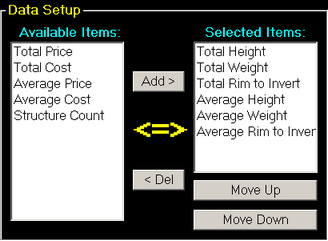
To include an item, select the item in the “Available Items” list and click the Add button.
To remove an item, select the item in the “Selected Items” list and click the Del button.
To change the order of the included items, click an item in the “Selected Items” list and click the Move Up or Move Down button until the desired order is obtained.
Item |
Description |
Total Height |
The sum of the heights of the structures on the current page. |
Total Weight |
The sum of the weights of the structures on the current page. |
Total Price |
The sum of the prices of the structures on the current page. |
Total Cost |
The sum of the costs of the structures on the current page. |
Total Rim to Invert |
The sum of the Rim-to-Invert dimensions of the structures on the current page. |
Average Height |
The average height per structure of the structures on the current page. |
Average Weight |
The average weight per structure of the structures on the current page. |
Average Price |
The average price per structure of the structures on the current page. |
Average Cost |
The average cost per structure of the structures on the current page. |
Average Rim to Invert |
The average Rim-to-Invert dimension per structure of the structures on the current page. |
Structure Count |
The number of structures that appear on the current page. |