|
<< Click to Display Table of Contents >> Bid Item Browser |
  
|
|
<< Click to Display Table of Contents >> Bid Item Browser |
  
|
Overview
The Bid Item Browser panel provides the ability to define and organize bid items. These bid item definitions are used to group structures for printing on the bid item tally.
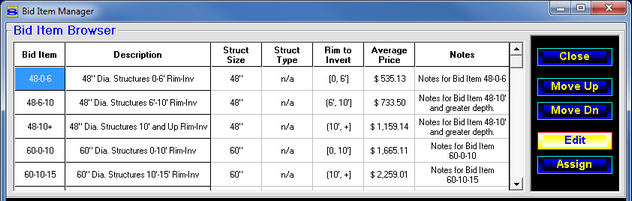
The Bid Item Browser panel shows a list of the currently defined bid items. Each row represents a unique bid item. Each column represents a specific criteria used to define the bid item. The criteria columns to be displayed are user selectable. Refer to the Bid Item Editor topic for a detailed description of each criteria.
Command Buttons
![]()
![]()
The order of the bid items can be arranged by selecting an item and clicking the Move Up or Move Down buttons.
![]()
When the Edit button is activated, selecting a bid item in the browser displays the selected item in the editor panel for editing.
![]()
When the Assign button is activated, STACK-IT scans the existing structures and automatically assigns each structure to a bid item. The structures and their bid item assignments are then displayed in the assignments panel.
![]()
The Close button will update all structure bid item assignments and then close the Bid Item Manager Screen and return to the Quote screen.