|
<< Click to Display Table of Contents >> Report Layout ConfigurationStep 5 - Configuring Objects |
  
|
|
<< Click to Display Table of Contents >> Report Layout ConfigurationStep 5 - Configuring Objects |
  
|
You can click in the Config Options list to set the properties of each object you place on the page.
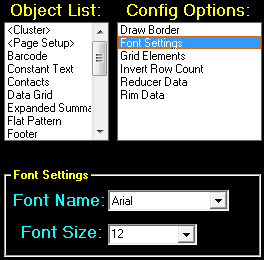 To see the configuration options for an object already placed on the page, you can click on the object in the page grid with the left mouse button.
To see the configuration options for an object already placed on the page, you can click on the object in the page grid with the left mouse button.
To set the properties for a selected object, select the option you want to set from the Config Options list.
The settings that are available for that option will appear below the list, ready to be changed.