|
<< Click to Display Table of Contents >> Report Layout ConfigurationStep 3 - Decide What Information You Want on the Page |
  
|
|
<< Click to Display Table of Contents >> Report Layout ConfigurationStep 3 - Decide What Information You Want on the Page |
  
|
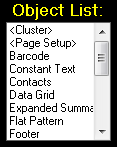 After the page type is selected, the Object List will be active and display a list of page objects. These are the objects that can be placed on that page.
After the page type is selected, the Object List will be active and display a list of page objects. These are the objects that can be placed on that page.
For each page type, the available objects will be different because each page type only displays certain types of information.
Using the objects in the list, plan out what information you want on the page and how you want it to look. A description of each of the objects can be found by following the link below.
|
More information |