|
<< Click to Display Table of Contents >> Object - Side View |
  
|
|
<< Click to Display Table of Contents >> Object - Side View |
  
|
The Side View object is used to place a side view drawing of the part or structure on the page.
When used on a Part Data page, the Side View object will print a single part at a time. Structures that have more than one part with hole penetrations will have separate side views for each part.
When used on a Structure Data page, the Side View object will print all parts from the structure in a single side view.
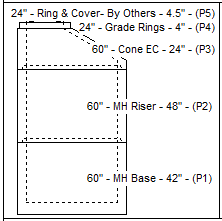
|
Options |