|
<< Click to Display Table of Contents >> Object - <Page Setup> |
  
|
|
<< Click to Display Table of Contents >> Object - <Page Setup> |
  
|
Page Setup is used to configure options that apply to the page in general.
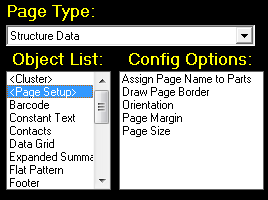
Assign Page Name to Parts
When this option is enabled and the preview images are saved, each part in the job will have the file name for its image file stored with the part. This is primarily used to send the shop drawing file name to other programs,e.g., Production Suite and Precast Studio.
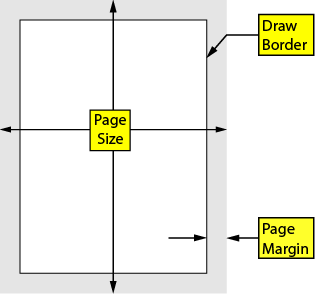 Draw Page Border
Draw Page Border
Draw a line border around the margin for the page.
Orientation
Sets the page to portrait or landscape orientation. When the page is printed, the printer will initially be set to the same orientation.
Page Margin
Sets amount of unused space around the edge of the page. The same margin setting is applied to all sides of the page.
Page Size
Sets the dimension of the page. The size is set as if the page is in the portrait orientation.