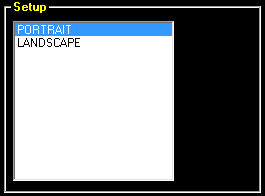|
<< Click to Display Table of Contents >> Config Option - Orientation |
  
|
|
<< Click to Display Table of Contents >> Config Option - Orientation |
  
|
Sets the page to portrait or landscape orientation. When the page is printed, the printer will initially be set to the same orientation.