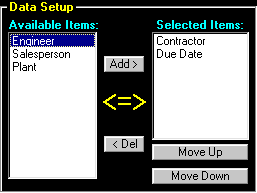|
<< Click to Display Table of Contents >> Config Option - Contact Types |
  
|
|
<< Click to Display Table of Contents >> Config Option - Contact Types |
  
|
This configuration option provides the ability to select the types of contacts to be included.
To include a contact type, select the type in the "Available Items" list and click the Add button.
To remove a contact type, click the type in the "Selected Items" list and click the Del button.
To change the order of the included types, click a type in the "Selected Items" list and click the Move Up or Move Down button until the desired order is obtained.