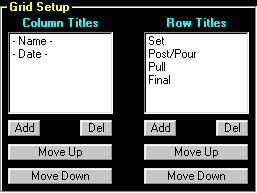|
<< Click to Display Table of Contents >> Config Option - Column / Row Titles |
  
|
|
<< Click to Display Table of Contents >> Config Option - Column / Row Titles |
  
|
This configuration option provides the ability to specify the column and row titles for the QC Grid object.
To add a column or row title, click the Add button under the desired list and type the name of the title.
To remove a title, select the title to be removed and click the Del button.
To change the order of the titles, select the title to be moved and click the Move Up or Move Down button below the list until the desired order is obtained.