|
<< Click to Display Table of Contents >> User Setup OptionsPart ID Format |
  
|
|
<< Click to Display Table of Contents >> User Setup OptionsPart ID Format |
  
|
This screen specifies the information used to identify parts throughout the program.
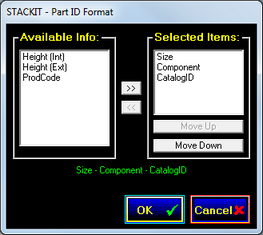
The Selected Items list shows the information currently used to identify parts.
The Available Info list contains all of the data elements that are not currently being used in part identification.
Use the << and >> buttons to move data items between the two lists.
The Move Up and Move Down buttons change the order in which data items will appear.
Below the lists is a prototype showing how the part will be identified using the current list selections.
Click OK to save the current Part ID selections.
Click Cancel if you do not want to keep the changes you have made since entering this screen.