|
<< Click to Display Table of Contents >> Report Layout ConfigurationLayout Import/Export |
  
|
|
<< Click to Display Table of Contents >> Report Layout ConfigurationLayout Import/Export |
  
|
This screen allows you to import or export print layouts.
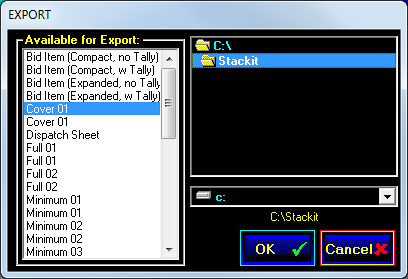
Importing Layouts
In the Import mode, the directory and drive boxes are used to specify the location from which the layouts are to be imported.
After selecting the path, the layouts available for import are listed.
Select the layouts to be imported and click the OK button.
Clicking Cancel will exit the screen without importing any layouts.
Exporting Layouts
In the Export mode, the layouts available to be exported are listed.
The directory and drive boxes are used to specify the path to which the layouts are to be exported.
Select the layouts you wish to export and click the OK button.
Clicking Cancel will exit the screen without exporting anything.