|
<< Click to Display Table of Contents >> Config Option - QR Encoded Data |
  
|
|
<< Click to Display Table of Contents >> Config Option - QR Encoded Data |
  
|
This option selects the data that should be encoded and printed in the currently selected QR Code object. Multiple items can be included by highlighting the items to include.
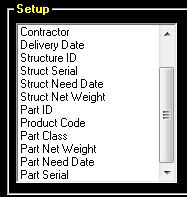
The data items that can be included in the QR Code are dependent on which page type the code is placed on. The following table shows the data available for QR Codes placed on each page type.
Data Element |
Structure Page |
Part Page |
Info |
Quote ID |
ü |
ü |
Set in the Name screen |
Job Name Line 1 |
ü |
ü |
Set in the Name screen |
Job Name Line 2 |
ü |
ü |
Set in the Name screen |
Contractor |
ü |
ü |
Set in the Name screen |
Delivery Date |
ü |
ü |
Set in the Name screen |
Structure ID |
ü |
ü |
Set in the Build screen |
Struct Serial |
ü |
ü |
34 character unique identifier |
Struct Need Date |
ü |
ü |
Set in the Prod screen |
Struct Net Weight |
ü |
ü |
Computed during stacking |
Prod Code List |
ü |
List of product codes for structure parts that have a ProdCode and a Fulfillment of Production, Inventory, or Purchased |
|
Part ID |
ü |
Formatted from the Part Identifier setting in the Setup screen |
|
Custom ID |
ü |
Factory Option required |
|
Product Code |
ü |
ProdCode from the Stock screen |
|
Part Class |
ü |
Shorthand part type identifier |
|
Part Net Weight |
ü |
Computed during stacking |
|
Part Need Date |
ü |
Set in the Prod screen |
|
Part Serial |
ü |
34 character unique identifier |
|