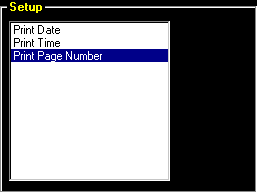|
<< Click to Display Table of Contents >> Config Option - Print Date/Time/Page Number |
  
|
|
<< Click to Display Table of Contents >> Config Option - Print Date/Time/Page Number |
  
|
This configuration object provides the ability to include date, time and page numbers in the object.
To include date, time and/or page numbers, click the desired item to highlight it.
To exclude the item, click the item to unhighlight it.
The highlighted items will be included.