|
<< Click to Display Table of Contents >> Config Option - Image Path |
  
|
|
<< Click to Display Table of Contents >> Config Option - Image Path |
  
|
This configuration option provides the ability to select the image to be displayed and printed in the Image object.
The source of the image can be from one of three locations. It is possible to select more than one source so if one image is not present the next image in line will be used.
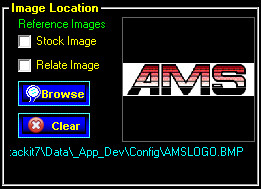
Stock Image
When Stock Image is checked, the image specified for the part in the Stock screen will be used for the Image page object.
This option is only available for Part type page layouts.
Relate Image
When Relate Image is checked, the image specified in the Relate screen General Options will be used for the Image page object.
This option is available for Part and Structure type page layouts.
Browse
Click the Browse button to select a static image for the Image page object that is used for the Image page object when there is no Stock or Relate image selected. This is the same as the old Logo page object. Only the static image can be displayed in the preview panel.
The static image can be used for any type page layout.
Clear
Clear the static image selection.
Image Display Order
The actual image to be used depends on the selections made above.
| 1. | When Stock Image is checked and available, the stock image is used and the others are ignored. |
| 2. | When Relate Image is checked and available, and the stock image is not, the relate image will be used and the static image is ignored. |
| 3. | When a static image is selected and available, and the stock and relate images are not, the static image will be used. |
| 4. | When none of the images are selected and available, the Image page object will be blank. |