|
<< Click to Display Table of Contents >> Config Option - Grid Elements |
  
|
|
<< Click to Display Table of Contents >> Config Option - Grid Elements |
  
|
This configuration option provides the ability to select the data elements to be included on the Data Grid object.
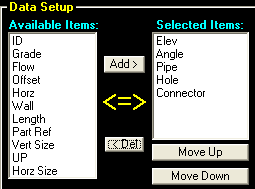
To include a data element, select the type in the "Available Items" list and click the Add button.
To remove a data element, click the type in the "Selected Items" list and click the Del button.
To change the order of the included elements, click an element in the "Selected Items" list and click the Move Up or Move Down button until the desired order is obtained.
Item |
Description |
ID |
The invert number (e.g. "1," "2," "3.") |
Elev |
The elevation of the current invert. |
Grade |
The slope (in percent of grade) for the current invert. |
Flow |
The flow direction for the current invert. |
Angle |
The degree location of the current invert. |
Offset |
The offset for the current invert. |
Horz |
The horizontal wall measurement to the center of the invert. |
UP |
The vertical hole location measurement for the current invert. |
Wall |
The wall thickness of the pipe for the current invert. |
Connector |
A description of the connector part that is selected for the current invert. |
Hole |
The StructureHole connector's property, as specified in Stock. |
Pipe |
A description of the pipe part that is selected for the current invert. |
Length |
The length of pipe specified for the current invert. |
Part Ref |
A reference number denoting the stack position of the part penetrated by the current invert. |
Horz Size |
The horizontal size of the hole cutout required to install this connector. |
Vert Size |
The calculated vertical size of the hole cutout required to install this connector. |
Pipe ID |
The inside diameter of the pipe for the current invert. |
Pipe OD |
The outside diameter of the pipe for the current invert. |