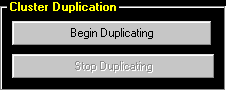|
<< Click to Display Table of Contents >> Config Option - Duplicate Cluster |
  
|
|
<< Click to Display Table of Contents >> Config Option - Duplicate Cluster |
  
|
This configuration option provides the ability to place duplicates of the selected cluster on the page.
To place a duplicate of the selected cluster, click the Begin Duplicating button and then click where the top-left corner of the new duplicate should be located. If there is not enough space, the duplicate will not be placed. The Stop Duplicating button will turn off the cluster duplication process.